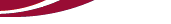LinkedIn Privacy Settings Sitemap
Here is an hierarchical list of LinkedIn privacy settings. For those of you like me who have been frustrated at navigating the labyrinthine list of settings. Originally, I wanted to indicate what the defaults are, but they are not indicated.
(mobile app version)
- Account preferences - - Name, location and industry - Site preferences - - Language - - Content language - - Autoplay videos - - Showing profile photos - - - Which LinkedIn members’ profile photos would you like to see? - - Feed preferences - - People also viewed - - - Display “People also viewed” box on your Profile page? - - People you unfollowed - - Open web links in applications - Sign in & security - - Account access - - - Email addresses - - - Phone numbers - - - Change password - - - Where you are signed in - - - Devices that remember your password - - - Two step verification - - - Application lock - Visibility - - Visibility of profile and network - - - Profile viewing options - - - - Select what others see when you’ve viewed their profile - - - Story viewing options - - - - Select what creators see when you’ve viewed their story - - - Edit public profile - - - - Custom url, content, visibility, badges - - - Who can see or download email addresses - - - - Who can see [email] on your profile or in approved apps? - - - - Allow your connections to download your email [email] in their data export? - - - Connections - - - - Allow your connections to see your connections list - - - Who can see your last name - - - - Select how your last name appears to others - - - Representing your organization and interests - - - - Show your name and/or profile information with other content shown on LinkedIn? - - - Profile discovery and visibility off LinkedIn - - - - Choose whether approved apps and partner services can find and display information from your profile - - - Profile discovery using email addresses - - - - Who can discover your profile or connect with you if they have your email address? - - - Profile discovery using phone number - - - - Who can discover your profile or connect with you if they have your phone number? - - - Blocking - - Visibility of LinkedIn activity - - - Manage active status - - - - Who can see that you are currently active while you are using LinkedIn? - - - Share profile updates with your network - - - - Should we notify your network when your profile is updated or upon work anniversaries? - - - Notify connections when you’re in the news - - - - Should we notify your connections and followers when you’re mentioned in the news? - - - Mentions or tags - - - - Allow others to mention or tag you in content posted on LinkedIn - - - Followers - - - - Choose who can follow your updates - - - - Make follow primary - Communication - - How you get your notifications - - - On LinkedIn - - - Email - - - Push - - Who can reach you - - - Invitations to connect - - - - Choose who can connect with you - - - Invitations form your network - - - - Allow your network to send you page invitations to follow companies and organizations? - - - - Allow your network to send you event invitations? - - - - Allow your network to send you invitations to subscribe to newsletters? - - - Messages - - - - Let us know what type of messages you’d prefer to receive - - - Research invites - - - - Allow LinkedIn or third-party partners to send you invitations for participating in product feedback surveys, market research, and other studies? - - Messaging experience - - - Read receipts and typing indicators - - - - Choose if you want read receipts and typing indicators enabled - - - Messaging suggestions - - - - Allow LinkedIn to show you Messaging suggestions, some of which are personalized using automated systems to recognize patterns in messages? - Data privacy - - How LinkedIn uses your data - - - Manage your data and activity - - - Get a copy of your data - - - Salary data on LinkedIn - - - Search history - - - Personal demographic information - - - Social, economic, and workplace research - - - - Can we enable trusted third-party partners to use data about you for social, economic, and workplace research? - - Job seeking preferences - - - Job application settings - - - Share you profile when you click Apply for a job - - - Commute preferences - - - Signal your interest to recruiters at companies you’ve created job alerts for - - - Stored job applicant accounts - - Other applications - - - Permitted services - - - - These are the services to which you have granted access to your LinkedIn profile and network data. - - - Microsoft word - - - - Should we allow Microsoft Word to display your work experience descriptions from your profile in Resume Assistant? - Advertising data - - Advertising preferences - - - Profile data for personalizing ads - - - - Can we use your profile photo and profile information (like name or company) to personalize the content of ads, such as job ads? - - - Interest categories - - - - Can LinkedIn use interest categories derived from your profile, actions you have taken on LinkedIn and Bing, and actions by similar members to show you relevant ads, such as job ads? - - Data collected on LinkedIn - - - Connections - - - - Can we use information from your 1st-degree connections to show you more relevant ads, such as job ads? - - - Location - - - - Can we use your location (postal code or city) to show you more relevant ads, such as job ads? - - - Demographics - - - - Can we use your age to show you relevant ads? - - - - Can we use your gender to show you relevant ads? - - - Companies you follow - - - - Can we use information from the companies you follow to show you more relevant ads, such as job ads? - - - Groups - - - - Can we use the information from the groups you’ve joined to show you more relevant ads, such as job ads? - - - Education - - - - What educational information can we use to show you more relevant ads, such as job ads? - - - Job information - - - - What job related information can use use to show you more relevant ads, such as job ads? - - - Employer - - - - What employment history can we use to show you more relevant ads, such as job ads? - - Third party data - - - Audience insights for websites you visit - - - - Can we use information (that does not identify you) about your visits to other websites to help them better understand their audiences? - - - Ads outside of LinkedIn - - - - Can we show you personalized ads outside of LinkedIn? - - - Interactions with businesses - - - - Can we use your information that you’ve given to businesses to show you more relevant ads, such as job ads? - - - Ad-related actions - - - - Can we use your information (that does not identify you) about actions you took on ads to let advertisers know aggregate information about their ad performed?